We strive to keep the Be Better network a safe space for everyone; therefore, we do not tolerate any abusive, aggressive, racist, or pornographic activity. In enforcing this, we rely on the help of our users.
To report someone for abuse, go to the dropdown menu and select “Help & Settings.” From there, tap “Email Customer Support” to send a message to the BB team. In your message, please include the user’s name, location, and age (when available), and detail the form of abuse.
You can also report a BB member by going to their profile and pressing the police icon to access the “Report Abusive User” screen. Enter your concerns and tap “Send.”
The BB team will work quickly to investigate each incident and, if necessary, remove the user from the network within 24 hours of receiving the report.
Leave A Comment