To view the feedback that you’ve sent, go to the Home screen and press “Feedback Sent.” This will take you to the list of Be Better members that you’ve sent feedback to. Click on an individual member to see the full list of the feedback that you’ve sent them. To see your entire review, simply tap the entry.
Leave A Comment